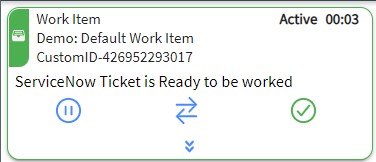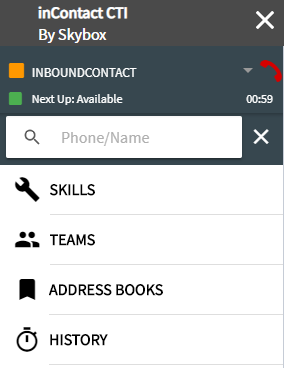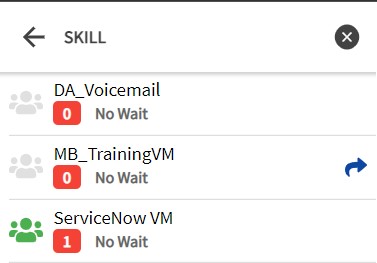1
Click TRANSFER
2
Find A Skill Or Agent
In the search field, type the agent or skill you want to transfer the email to. Optionally use the skill tab or team tab to drill down to a specific entry.
3
Transfer Work Item
Hover over the address book entry and click blue arrow icon. The work item is immediately transferred to that location and is removed from the interface.