Installing SiX Agent in FreshDesk
The Skybox integrated eXperience (SiX) is a web based CXone agent that is used to handle all CXone contact types including Email, Chat, Phone, Voicemail, and Work Items. SiX is embedded in Freshdesk using the Freshdesk standard SDK telepohony framework.
1
Search In the FreshDesk Marketplace
2
Enter Freshdesk Instance URL

3
Configure SiX Application
Add your App Key and Freshdesk instance URL.
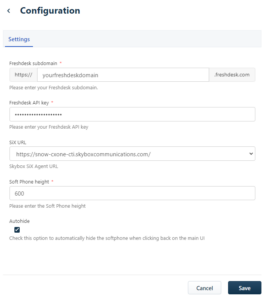
4
Complete Registeration and assign Licenses
In order to use the SiX agent, your CXone instance must be registered in the License Manager, and each user must have a license assigned.

