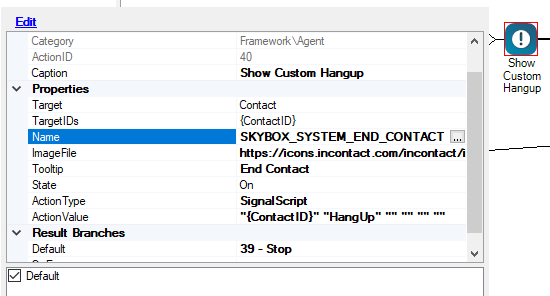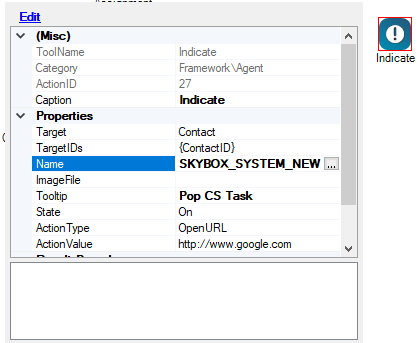1
Replace Default End Contact Button
A new CONTACT Indicator Action can be added to the IVR with the name SKYBOX_SYSTEM_END_CONTACT. This will replace the default system End Contact button with a new button that will perform the action configured in the Indicator Action.
2
Add A New Button
Up to 2 additional custom buttons can be added to a contact. A new CONTACT Indicator Action can be added to the IVR with the name SKYBOX_SYSTEM_NEW_1 or SKYBOX_SYSTEM_NEW_2. The ToolTip property will be the label for the button. This will place a new button that will perform the action configured in the Indicator Action.