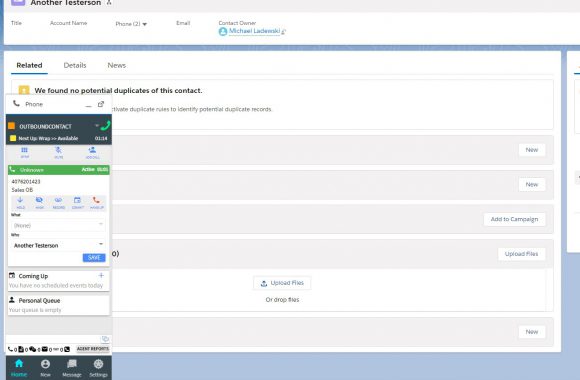Key Features
Manage all interactions from within SalesForce
Memorialize your interactions with advanced call logging
Transfer and Conference calls
Disposition all contacts
See status of agents on your team
Handle all media types in the NICE CXone platform
See queue statistics for skills
| Skybox | OEM NICE CXone | ||
|---|---|---|---|
| SiX SalesForce Agent | CXone Embedded |
Salesforce Agent Lightning |
|
|
Was $15.00
$12.00 user/month
|
Access Fee
+ User/Month |
User/Month
Contact NICE for Pricing |
|
| Voice | |||
| Voice | ✔ | ✔ | ✔ |
| Chat/Email/Work Item/SM | |||
| Chat/Email/Work Item/ Standard SMS | ✔ | ✔ | ✔ |
| Digital Engagement | |||
| Digital Engagement | ✔ | ✔ | ✔ |
| OmniChannel - multiple contacts at the same time. | |||
| OmniChannel - multiple contacts at the same time. | ✔ | ✔ | ✔ |
| Optional Standalone Use | |||
| Optional Standalone Use | ✔ | ✔ | |
| Personal Connection Dialer | |||
| Personal Connection Dialer | ✔ | ✔ | ✔ |
| Personal Connection Compliance Modes | |||
| Personal Connection Compliance Modes | ✔ | ✔ | ✔ |
| Click to Call | |||
| Click to Call | ✔ | ✔ | ✔ |
| SFDC Supported Versions | |||
| Salesforce Versions | Lightning | Lightning | Lightning |
| Screen Pops | |||
| Screen Pops | ✔ | ✔ | ✔ |
| Automated Call Logging | |||
| Automated Call Logging | ✔ | ✔ | Only Task Object |
| Audio Notifications | |||
| Audio Notifications | ✔ | ✔ | ✔ |
| Integrated Softphone | |||
| Integrated Softphone | ✔ | ✔ | ✔ |
| WFM Schedule Integration | |||
| WFM Schedule Integration | ✔ | ✔ | ✔ |
| Indicators | |||
| Indicators | With Advanced Parameter Passing | ✔ | Agent Indicators Limited |
| Quick Reply | |||
| Quick Reply | ✔ (with autofill) | ✔ | ✔ |
| Customizable System Buttons | |||
| Customizable System Buttons | ✔ Override hangup action for post-call surveys | ||
| Agent Reporting | |||
| Agent Reporting | ✔ | ✔ | |
| Single Sign On Support | |||
| Single Sign On Support | ✔ | ✔ | ✔ |
| Commitment Manager | |||
| Commitment Manager | ✔ | ✔ | ✔ |
| Agent Messaging | |||
| Agent Messaging | ✔ with option to require dismiss | ✔ | ✔ |
| Advanced Event Handling (On Disposition, Call End, Status Change etc.) | |||
| Advanced Event Handling (On Disposition, Call End, Status Change etc.) | ✔ | ||
| Flow Support | |||
| Flow Support | ✔ with parameter passing | ✔ | ✔ |
| Pre-Populate New Objects | |||
| Pre-Populate New Objects | ✔ | Must save object to prepopulate | |
| Customizable Call Logging based on Skill/Team | |||
| Customizable Call Logging based on Skill/Team | ✔ | ✔ | |
| Customize Task Defaults | |||
| Customize Task Defaults | ✔ | Standard Fields not Customizable | Standard Fields not Customizable |
| Required Who / What | |||
| Required Who / What | ✔ | ||
| Optionally Hide Notes Field in Wrap | |||
| Optionally Hide Notes Field in Wrap | ✔ | ||
| Support Lightning Events to communicate with Lightning Components | |||
| Support Lightning Events to communicate with Lightning Components | ✔ | ||
| Multiparty Conference Support | |||
| Multiparty Conference Support | ✔ | ✔ | ✔ |
| Transfer to a Logged Out User | |||
| Transfer to a Logged Out User | ✔ | ||
| Supervisor Functionality to Monitor, Coach, Barge, and Take Over | |||
| Supervisor Functionality to Monitor, Coach, Barge, and Take Over | ✔ | ||
GET STARTED
Start using the Skybox integrated eXperience today!
STEP 1
Download the SiX Agent from the AppExchange
STEP 2
Install and Configure the SiX Agent
STEP 3
Configure API Access in the Contact Center
STEP 4
Activate your Trial and Assign Users Licenses In Salesforce