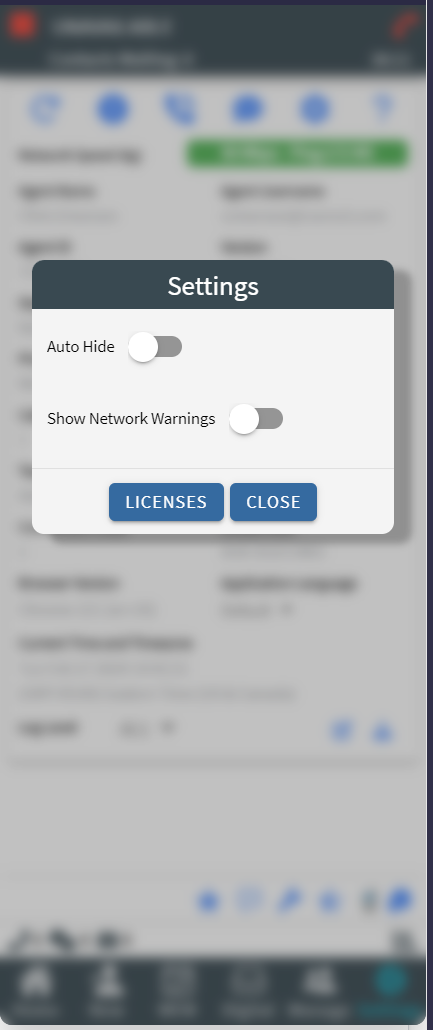Settings Screen
This screen allows for setting of SiX Agent specific settings.
Auto Hide - This setting will automatically hide the SiX Agent in ServiceNow when the focus is removed. In order for this to work, the mouse must be clicked somewhere inside the main area of the SiX Agent first. Then the next mouse click in ServiceNow will hide it.
Show Network Warnings - This will show messages if the SiX Agent is not getting the proper network connectivity that it needs.
Licenses - Launches the SiX License Manager and automatically logs in. This will only show if the current user has admin permissions in the SiX License Manager application.