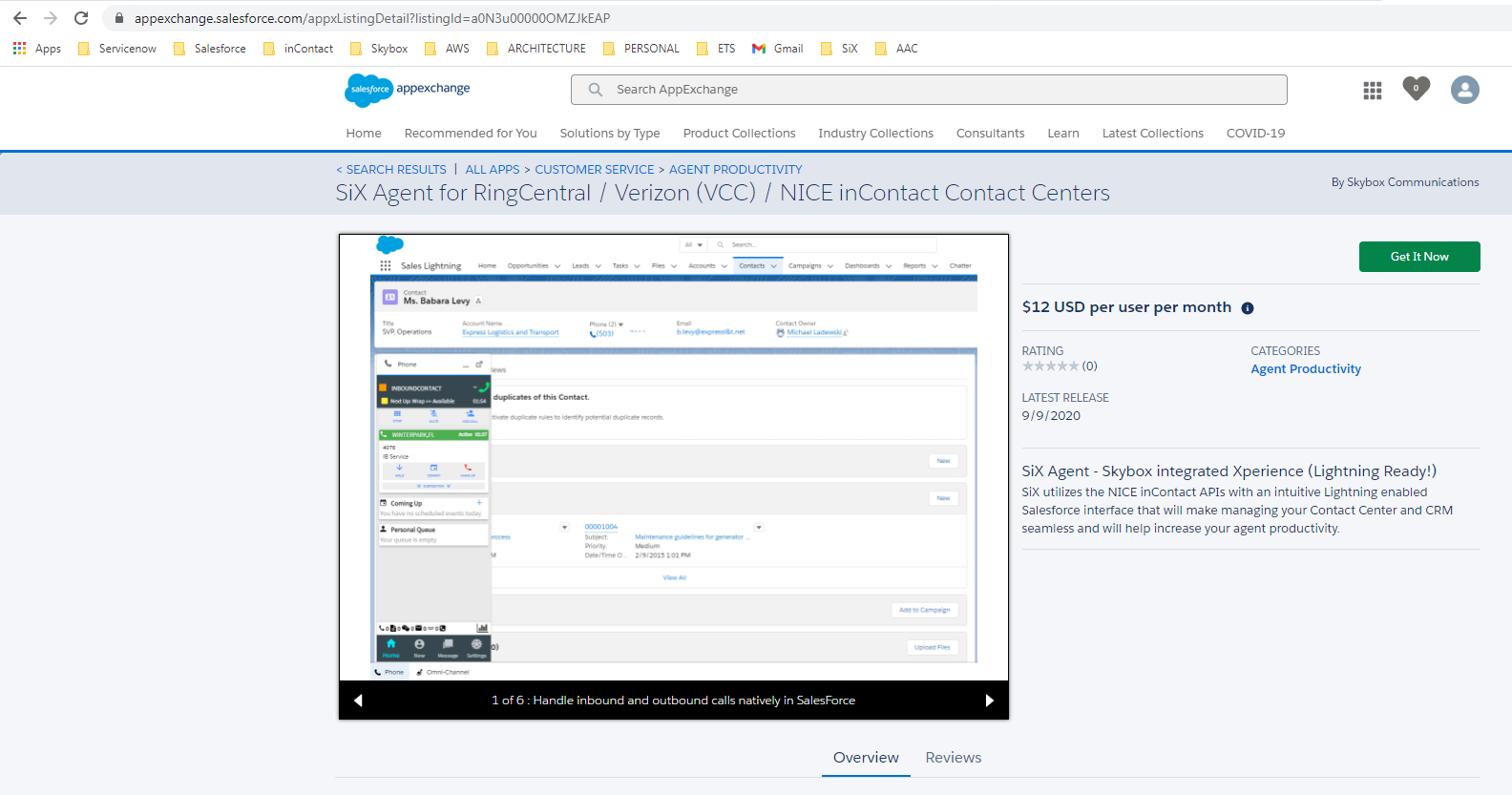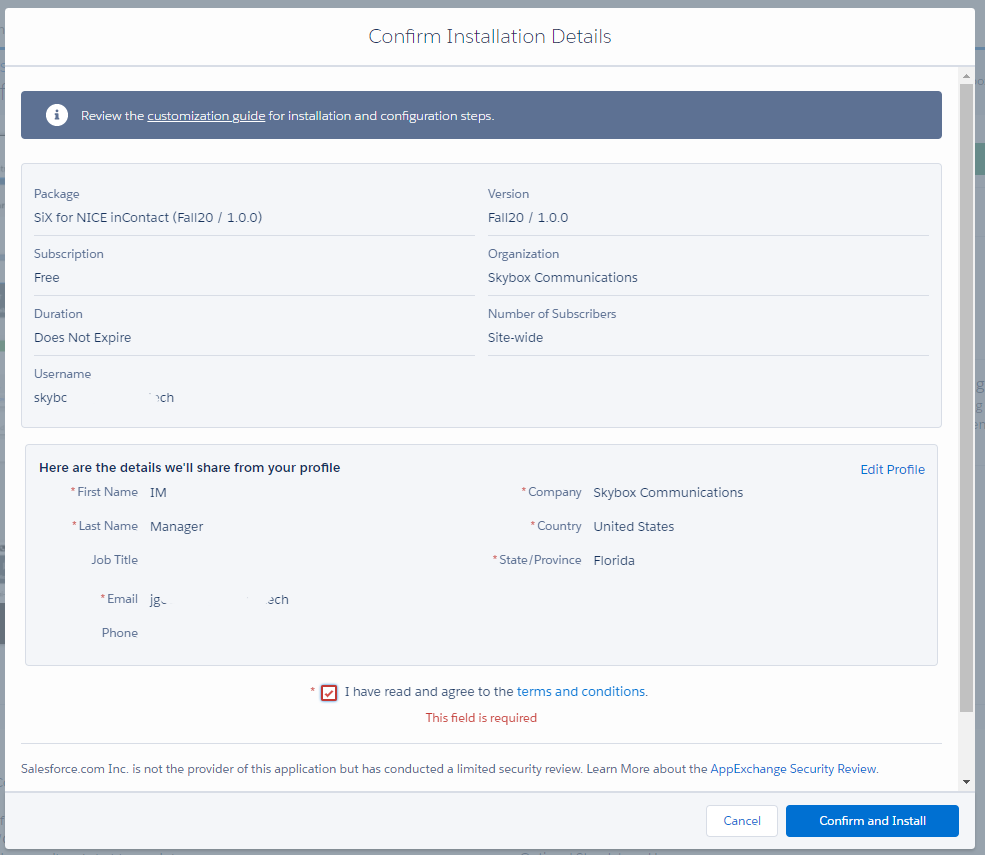1
Search In the Salesforce AppExchange
Search for the SiX Agent for RingCentral application in the Salesforce AppExchange.
2
Click on Get It Now Button
3
Click Confirm and Install Button
Click the Confirm and Install button and log in with your production org credentials.
4
Install Application
You will need to acknowledge that the application will make calls to external services. This means that the agent makes calls to CXone RESTful servcies to function. On completion, the applications will display in the installed packages section of Salesforce.