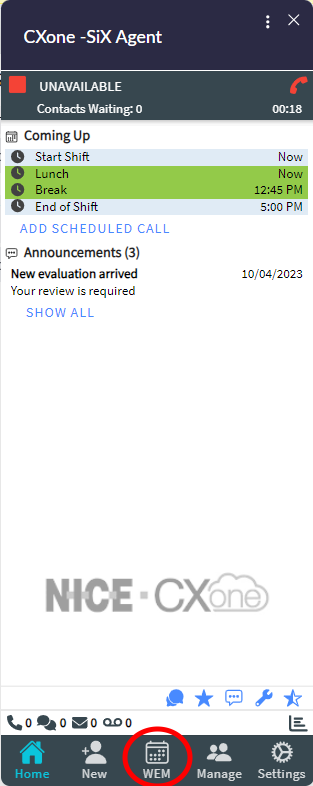- SiX Agent
- Phone
- Voicemail
- Chat
- Work Item
- WFM
- Settings
- Release Notes
- Special Features
- Adding Custom Buttons
- Using Ionic Icons With Indicators
- OnDisposition For Incoming Contacts
- OnAnswer For Voicemail Contacts
- Transfer Contacts To Agents In Any State
- Disable Agent Consult
- Auto Connect Agent Leg
- Disable Hold Prompt
- Configure Off Hours Skill Transfer
- Auto Accept Agent Consult
- Email Contact View Mode
- Quick Reply Substitution Variables
- Working With Skybox Suppport
- License Agreement
- Privacy Policy
- SMS Privacy Policy
- SMS Terms and Conditions
WFM
The Workforce Management feature allows agents to manage their shifts, see their daily/weekly schedules, bid shifts, send in requests, see their recent interactions and review evaluations/coaching packages.
When signed into the SiX Agent, you will see the icon at the bottom labeled WEM. This is where you will go to view all of the information described above. Note that all visibility of WEM items are driven by the CXone user set up and roles.
For more information about WFM please click this link to CXone's help site