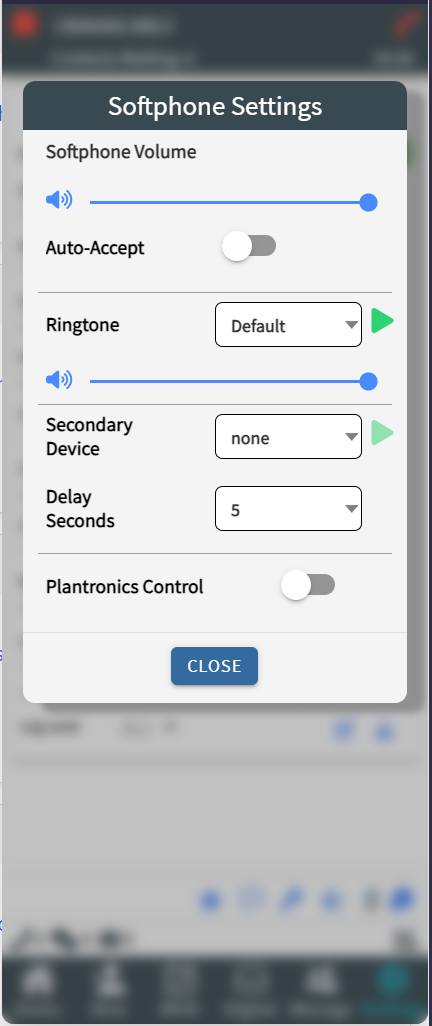Softphone Settings Screen
This screen allows agents to their softphone settings for the session. What the agent has the ability to change is driven by the role assigned to them in CXone.
Softphone Volume - Controls the volume in headset or speaker being used.
Auto-Accept - Sets if an incoming call will ring the agent first and require them to accept or if it will connect automatically.
Ringtone - Sets the ringtone of the incoming call if Auto-Accept is off.
Ringtone Volume - Sets the volume of the ringtone.
Secondary Device - Sets a secondary device located on the current PC. If, at any time, the SiX Agent cannot communicate with the secondary device, it will be removed and it will have to be selected again when it's available.
Delay Seconds - How long before the secondary device starts to ring.
Plantronics Control - If the agents are using Plantronics headsets and have the Plantronics client software installed on the local PC. This setting will enable the communication between the headset and the SiX Agent with features like answering incoming calls from the headset.
2
Play Secondary Ringtone
Select any of the secondary devices in the drop down list. The green play button will sample the tone on the secondary device.