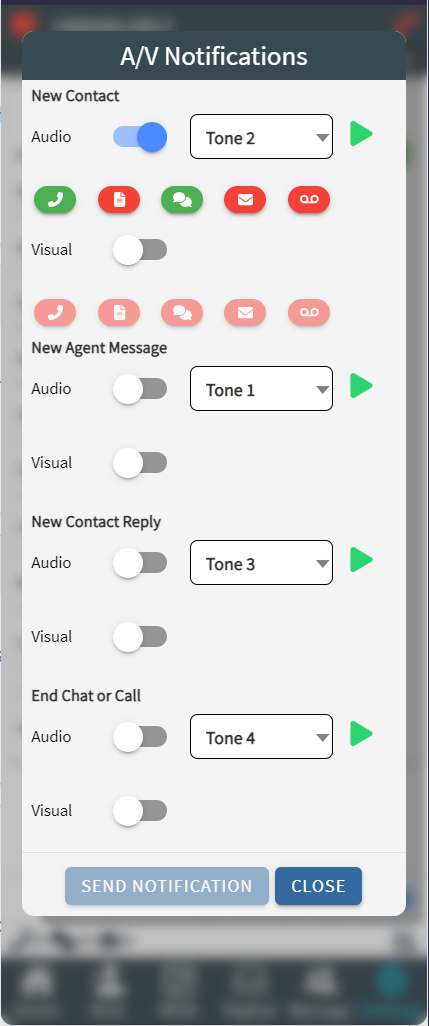1
Toggle Audio and Video On/Off
The Audio and Visual toggle buttons will enable or disable notifications for the specific notification type. For the New Contact notification type, specific contact types can be turned on ( green ) or off ( red ).
2
Play Notification Tone
Select any of the 10 audio tones for the specific notification type. The green play button will sample the tone.
3
Send test notification
Send a test Windows notification by pressing the Send Notification button. This is good for testing because there are many security settings on Windows and browsers that will prevent notifications from being sent.