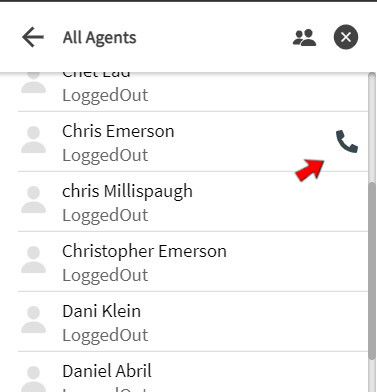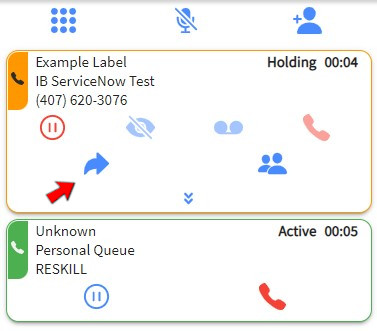1
Click ADD CALL
2
Select Who To Transfer The Call To
Follow the same steps as the Initiating Outbound Call section to find the agent or skill.
Click the phone icon to add the call. A pop up will be displayed asking if it's okay to put the caller on hold, to continue, click proceed.
To wait until the agent is connected and speak with them before, would be considered a warm transfer.
3
Click TRANSFER
Clicking TRANSFER will connect the 2 contacts and disconnect you from the call.