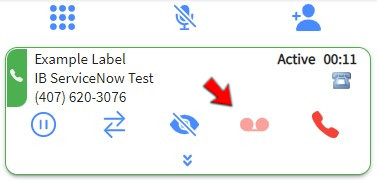- SiX Agent
- Phone
- Voicemail
- Chat
- Work Item
- WFM
- Settings
- Release Notes
- Special Features
- Adding Custom Buttons
- Using Ionic Icons With Indicators
- OnDisposition For Incoming Contacts
- OnAnswer For Voicemail Contacts
- Transfer Contacts To Agents In Any State
- Disable Agent Consult
- Auto Connect Agent Leg
- Disable Hold Prompt
- Configure Off Hours Skill Transfer
- Auto Accept Agent Consult
- Email Contact View Mode
- Quick Reply Substitution Variables
- Working With Skybox Suppport
- License Agreement
- Privacy Policy
- SMS Privacy Policy
- SMS Terms and Conditions
Recording A Call
You can record a call to comply with organizational policies. You cannot stop a recording once it has started. The recording continues until the contact is disconnected.
1
Click RECORD
The Record button disables and turns red to let you know the call is being recorded.