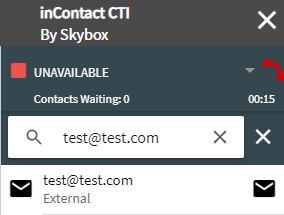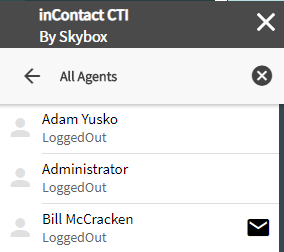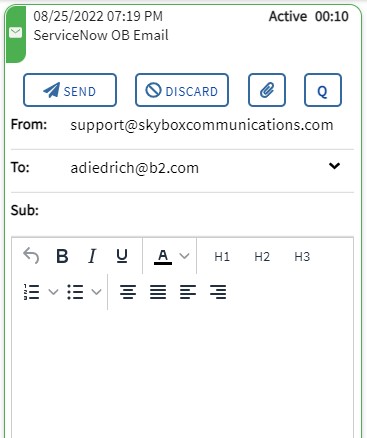1
Click NEW
This will open the address book search screen.
2
Send To Address Manually
Type the email address in the Search box on the top of the screen. When the email icon appears, click on the icon to send.
3
Send Email To An Agent
Drill down and find the agent. Hover over the agent and click on the email icon to start a new email.
4