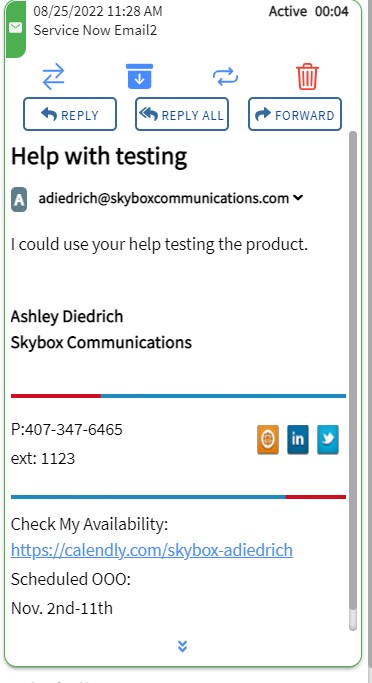1
Click Cancel
This will discard the draft and send the screen back to the original email.
2
Click Q
This will pop up the available Quick Replies that have been set up in your Business Unit. This is described more the in Quick Reply section.
3
Click Paperclip
This allows for the addition of an attachment.
4
Click SEND
This sends the email and closes the contact card.