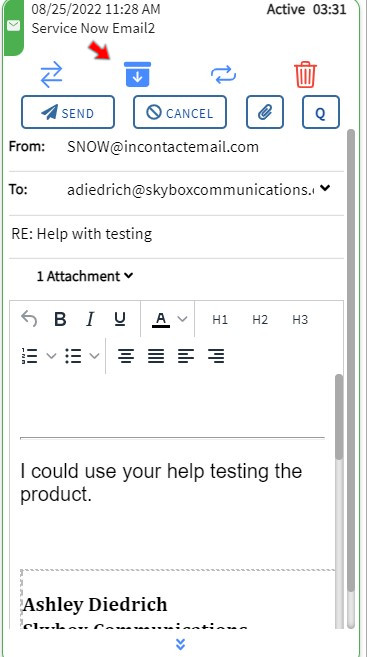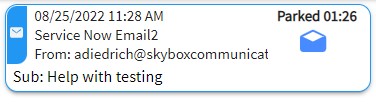1
Click PARK
This parks the current email contact. Parked emails will display on the Home Tab as a minimized contact card with a blue header.
2
Click UNPARK
To resume working on a parked email, click the Unpark email icon.
If you are currently handling another contact, the unparked email will be placed in the Personal Queue as the next contact. If you are available, the unparked email will display in the email window.