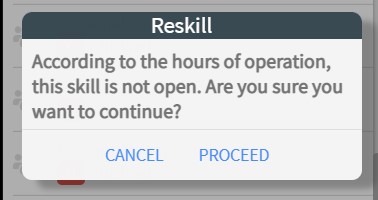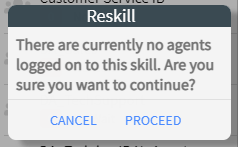1
Off Hours Skills
If a skill has an Hours Of Operation attached and it is currently closed, the agent will receive an alert if the skill is set to VERIFY.
2
No Logged In Agents On Skill
If a skill is open but had no agents logged on to the skill, the agent will receive an alert if the skill is set to VERIFY.