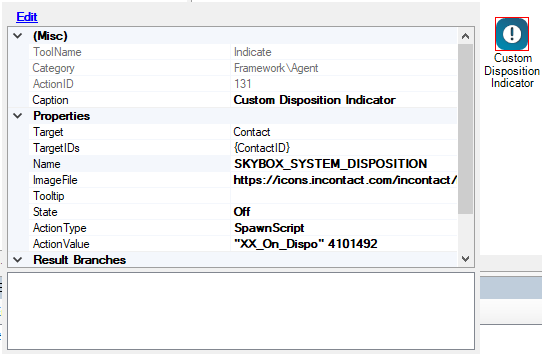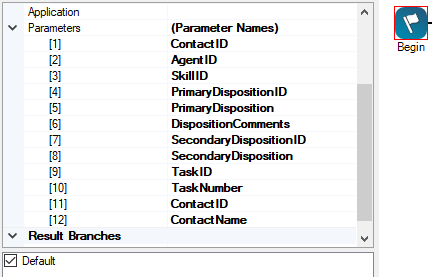1
Create Disposition Indicator Action
A new CONTACT Indicator Action can be added to the IVR with the name SKYBOX_SYSTEM_DISPOSITION. The action type should be Spawn Script and a new script will have to be created to be called by the Indicator Action.
2
Create On Disposition Script
A new script will need to be created to handle the disposition data. SiX will pass the following data to the script so this needs to be set up in the Parameters property of the Begin Action in the following order.
ContactID
AgentID
SkillID
PrimaryDispositionID
PrimaryDisposition
DispositionComments
SecondaryDispositionID
SecondaryDisposition
TaskID
TaskNumber
ContactID
ContactName