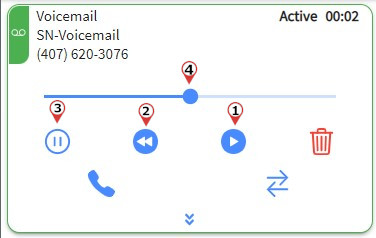1
Click PLAY
Replays the voicemail.
2
Click BACK 10
Moves the voicemail 10 seconds back and plays.
3
Click HOLD
Puts the voicemail on hold. Clicking RESUME will start the voicemail over.
4
Seek Bar
Click and drag the seek bar to play the desired section of the voicemail.