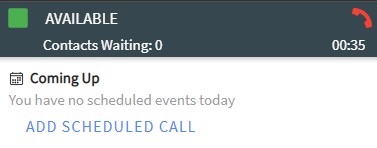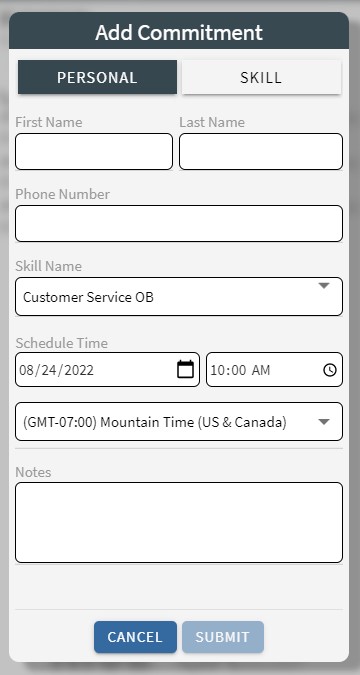1
Add A New Commitment
Commitments can be added by clicking the ADD SCHEDULED CALL button.
2
Fill In Necessary Fields
Before you can save a commitment, valid information must be entered in the First Name, Last Name, Phone Number, Date and Time fields. You can optionally enter notes about the commitment.
3
Select Commitment Type
Schedule the commitment for you by clicking the PERSONAL button or for an available agent in a skill by clicking the SKILL button.
4