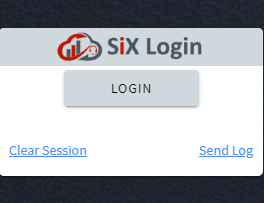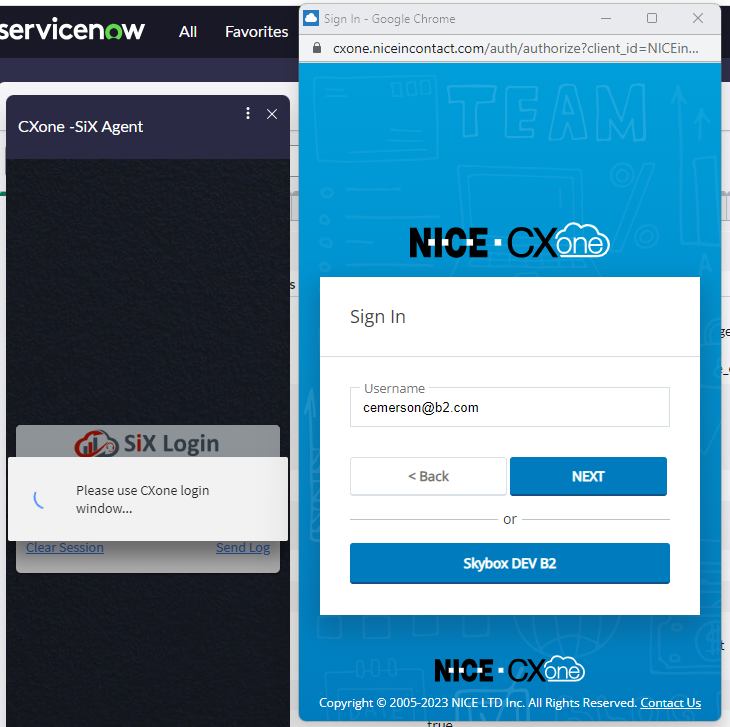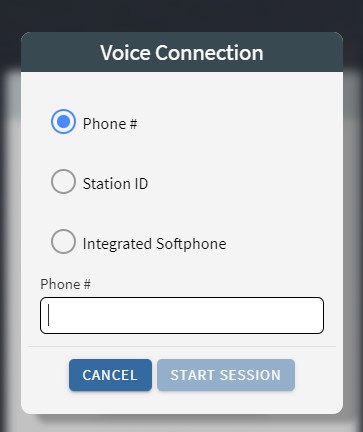1
Launch SiX
SiX can be launched either standalone from the LOGIN menu on this website by selecting Skybox Agent Experience or from ServiceNow by clicking the
icon on the top menu bar.
2
Click LOGIN
3
Enter Credentials
The CXone login screen will pop up. Enter your Contact Center credentials. Checking the Remember Me box will remember your Username. If you forgot your password, click the Forgot Your Password? link to bring up your Contact Center's password reset.
4
Enter Session Information
After CXone successfully authenticates the user, the Voice Connection pop up will appear. Enter a value phone number with no spaces, a Station ID, or Integrated Softphone to specify how the agent will be making/receiving calls.
5
Click CONNECT
6