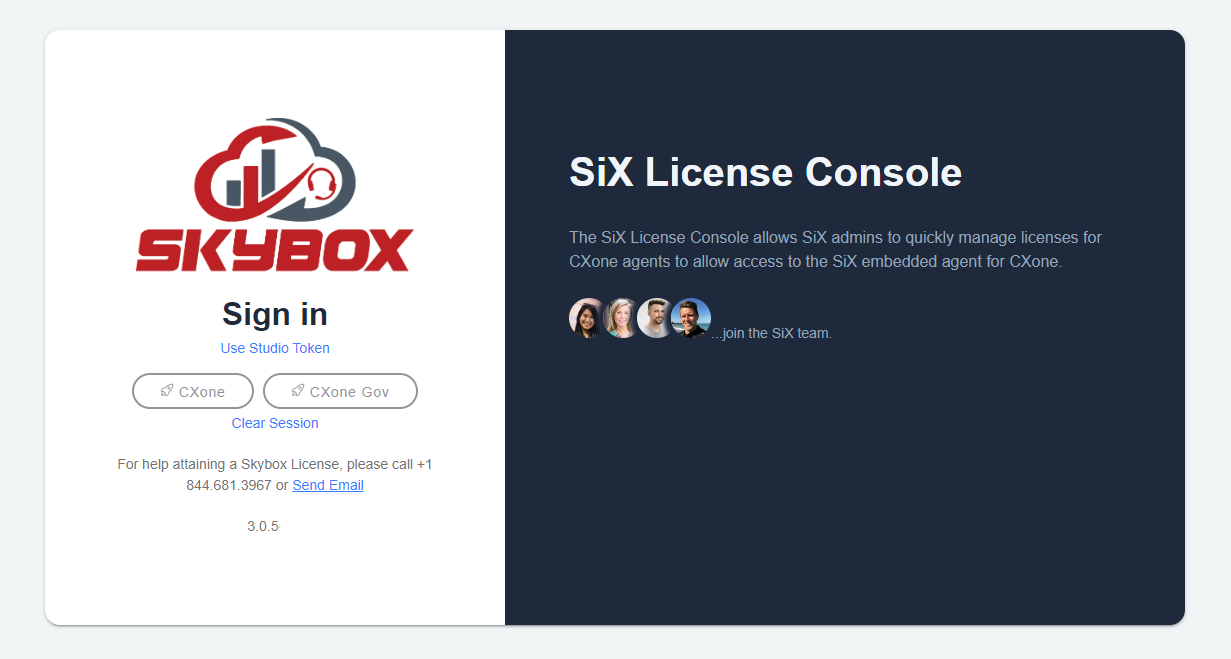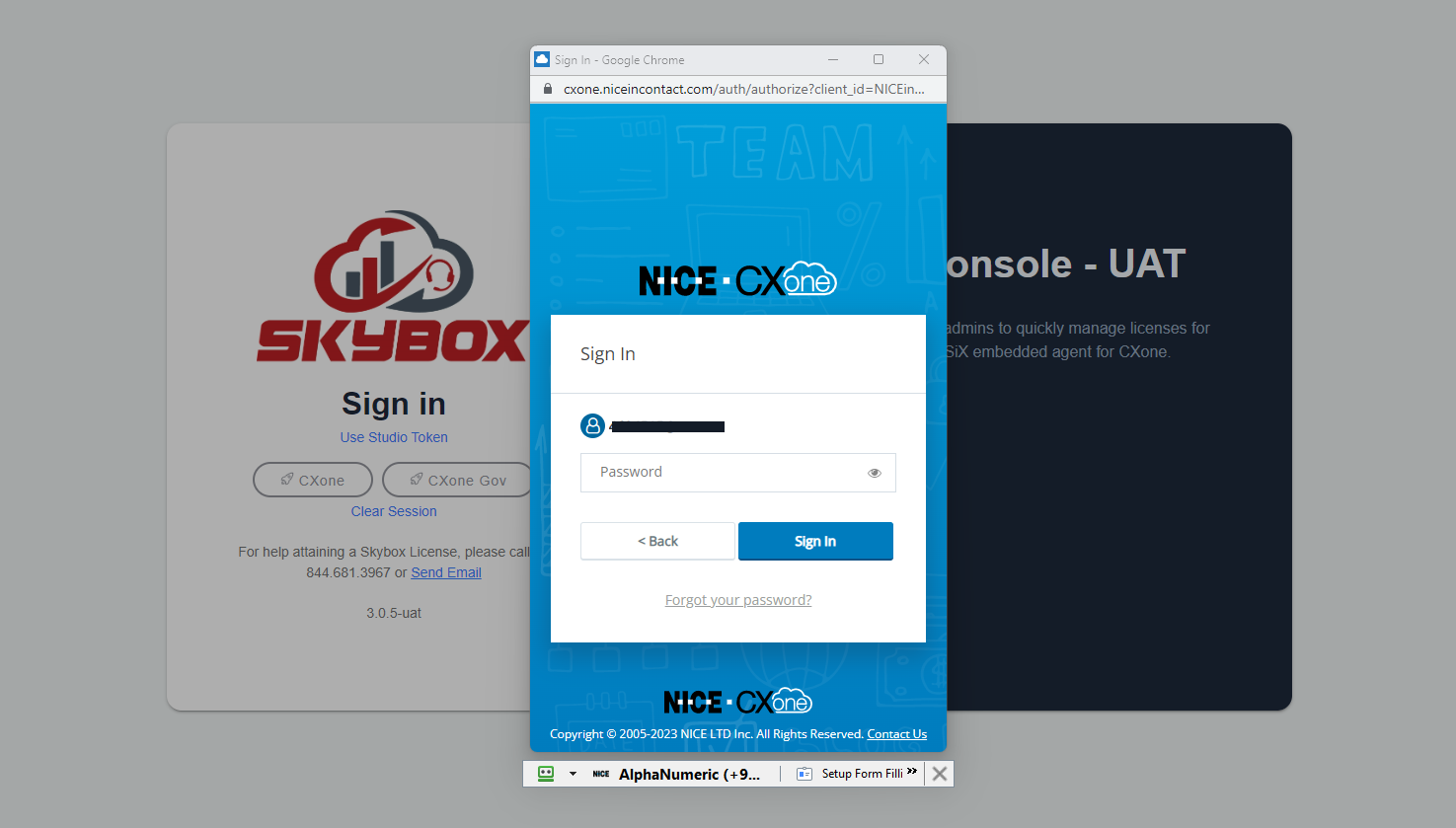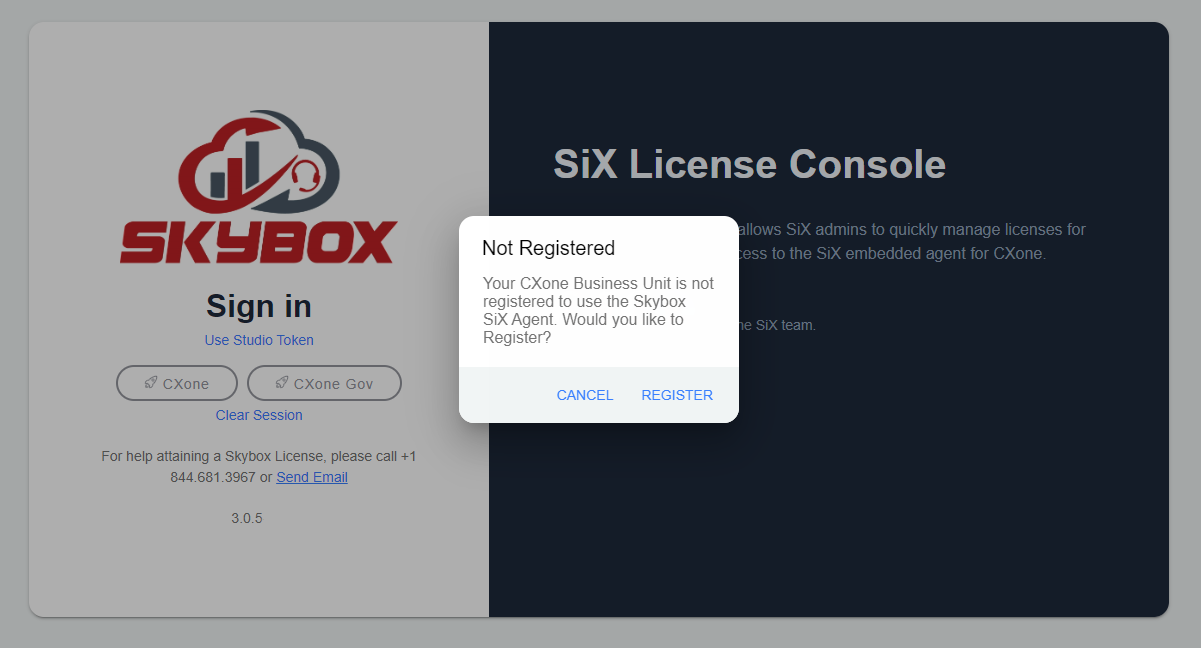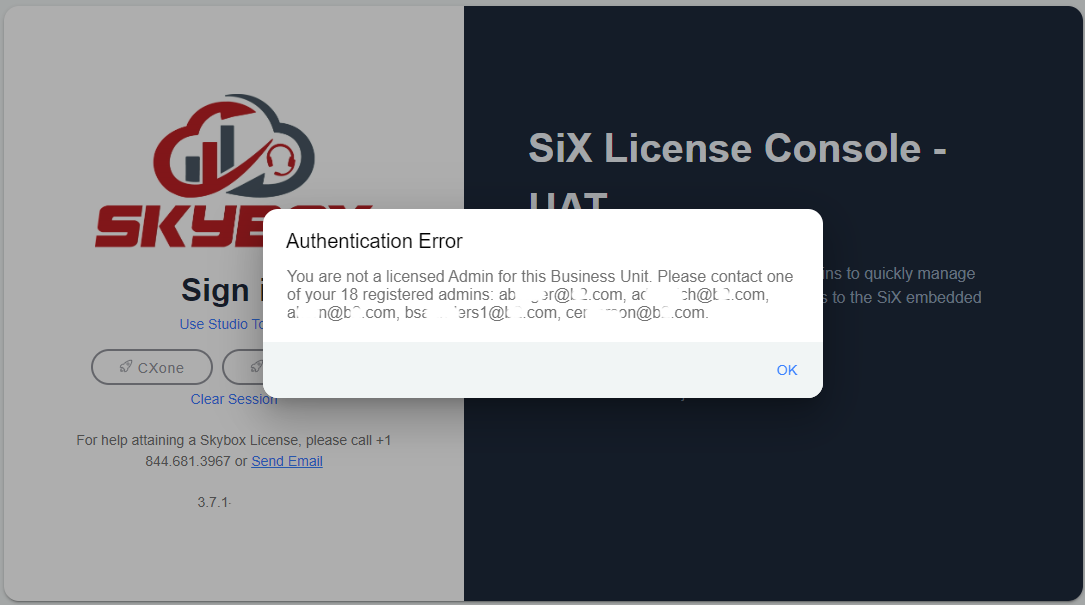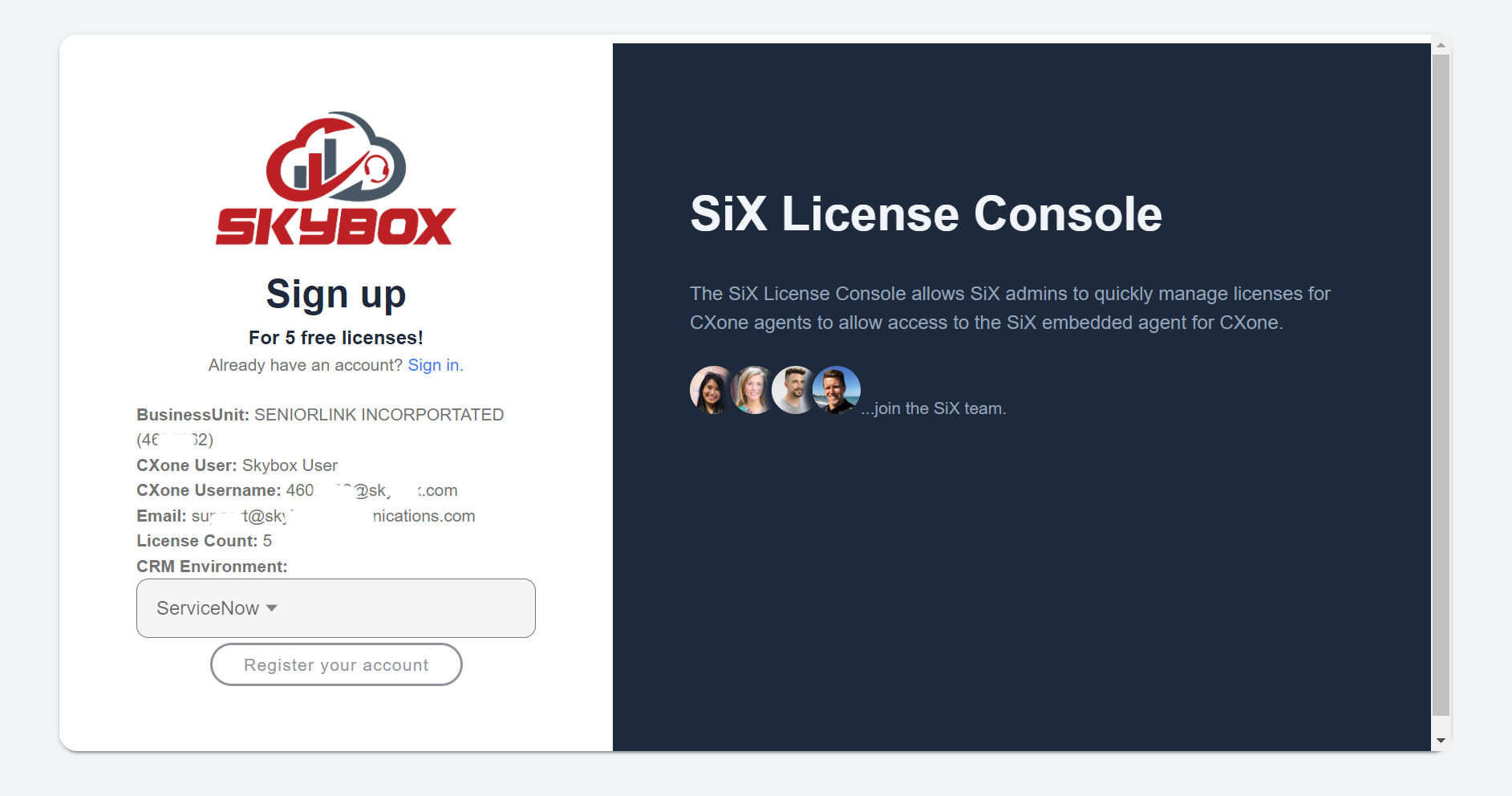1
Open the SiX License Console
Click to open the Six License Console
2
Enter CXone Credentials
Click on the CXone button, or if you have a FedRamp cluster, the CXone - Gov button. This will pop out a CXone log in screen. Follow the login process using username/password, SSO, or MFA depending on your configuration in CXone.
3
Click Register Button
If your BU is not already registered with Skybox, you will see an alert asking if you would like to register the current BU. Click the Register button.
If your BU is already registered with Skybox, you will see an authorization error with up to 5 of the already registered admins. You must contact one of the admins to get access.
4
Verify Information
The CXone BU information will display for verification.
Select the correct CRM environment from the dropdown list.
If everything looks correct, click the Register you account button and you're done!