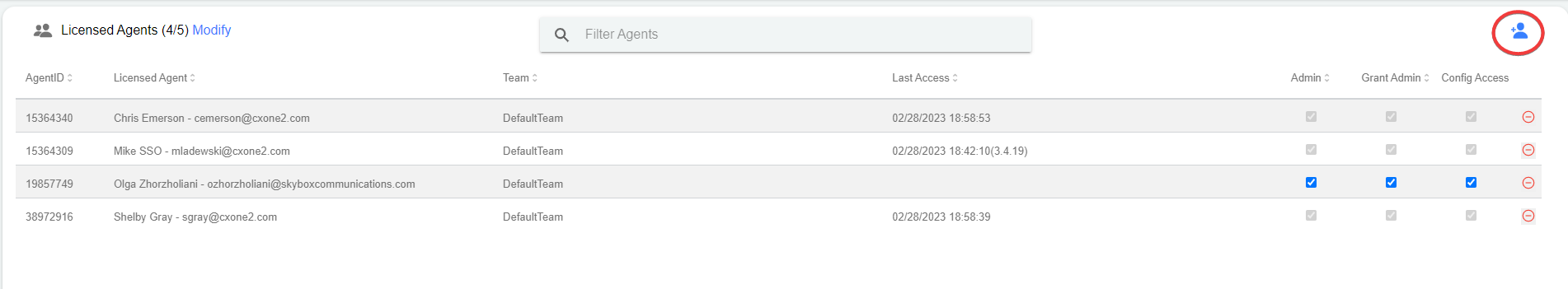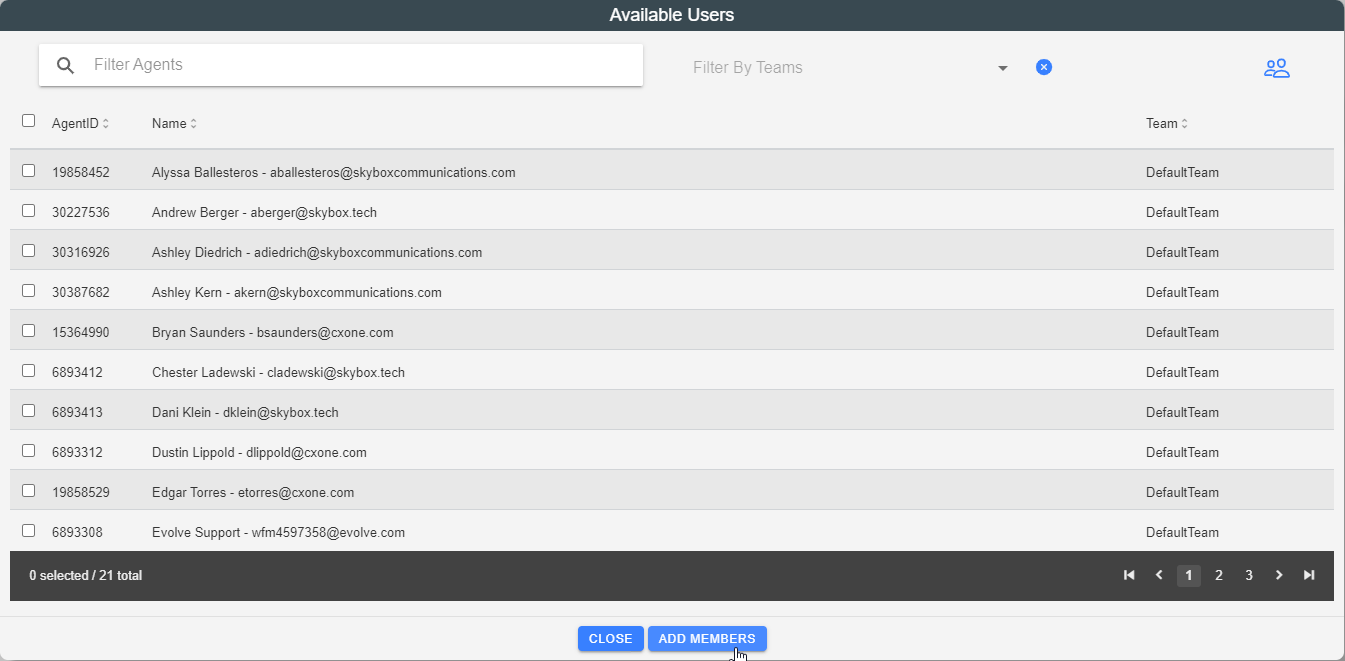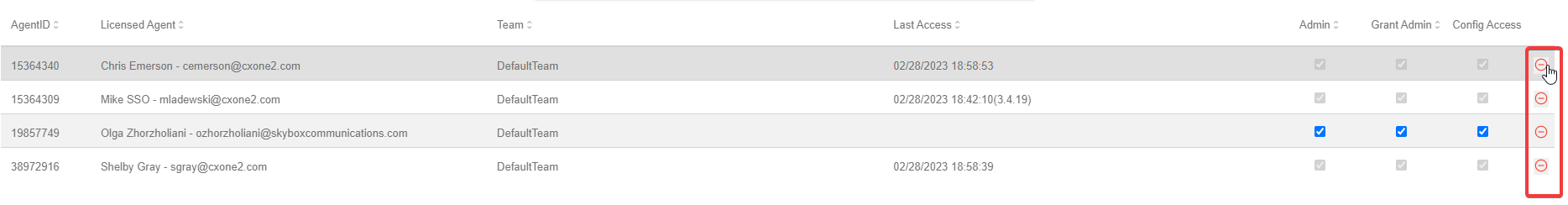1
Click the Add Licensed Agents Button
The Add Licensed Agents button is at the top right of the Add Licensed Agents section.
2
Select Agents To Add
This pop up will show all users in the Contact Center that do not currently have a license added to their user ID.
Narrow down the list by typing in the Search box at the top or filter by Team.
Simply hit SELECT ALL button to add everyone.
3
Click Add Members Button
4