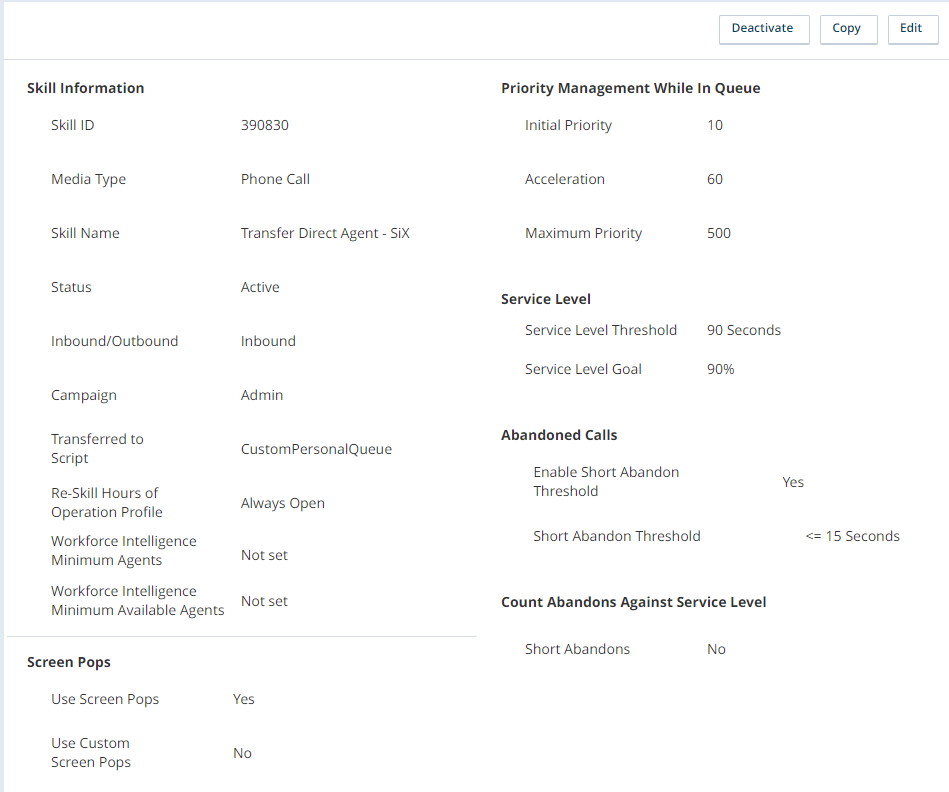- SiX License Console
- Register for 5 Free Licenses
- Log In Options
- Managing Licenses
- Modifying License Count
- Configuration
- Accepted Domains
- Agent Message Timeouts
- Comment Templates
- CRM Driven Authentication
- CRM Object Maps
- Default Who/What
- Dependent Disposition Delimiter
- Disposition Rules
- Disposition Tag Maps
- Email Distribution
- Email Skills
- Enable Agent Consult
- Enable Hold Alert
- Enable Who/What
- Event Actions
- Hidden Unavailable States
- Hide Agent Reports
- Hide ANI/From Address
- Hide Queues
- Hide Skill Name
- History Minutes
- Log Local Timezone
- Log Refusals
- No Agent Skills
- Off Hours Skills
- Offline Transfers
- Override Who/What
- Presence Sync
- Restricted Who/What List
- Screen Pops
Offline Transfers
By default, the agent does not allow transferring to agents that are offline. Enabling this allows for you to use a specific skill to transfer the call to an agent's personal queue. An example use would be if you have a custom personal queue script that allows the caller to leave a voicemail. This field requires the Transfer Skill to be populated. The skill number used should be configured to have the Custom Script property set to the CustomPersonalQueue script.