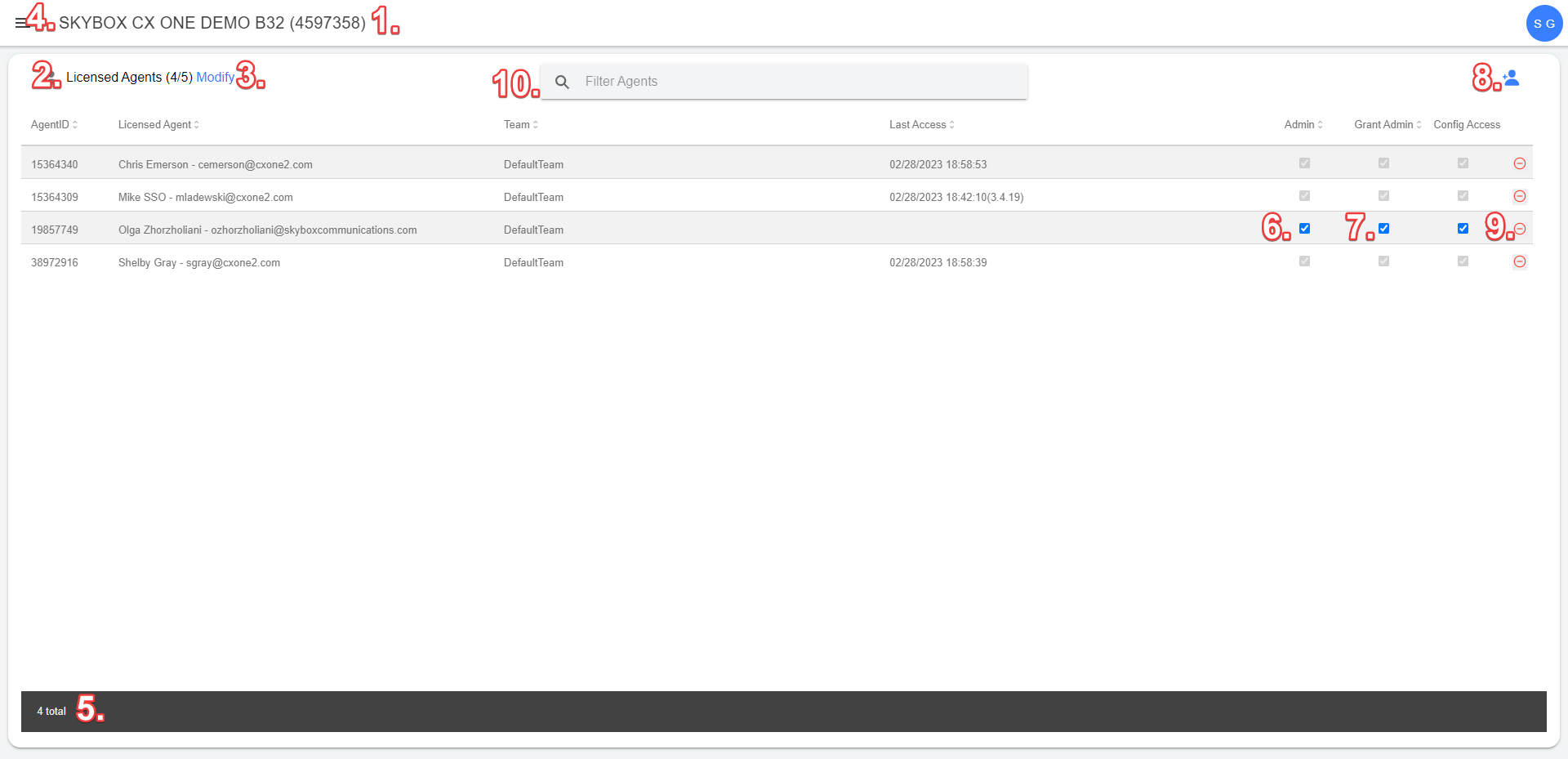| Element | Details |
|---|---|
| Business Unit (1) |
The Business Unit number and name attached to license. |
| License Count (2) |
Total allowed active users for this Business Unit. |
| Modify Total Licenses Button (3) |
Launches a screen to adjust the total amount of licenses for the Business Unit. |
| Log Out Button (4) |
Logs the user out of the License Application. |
| Active License Members (5) |
All users that have been assigned a license and have access to the SiX Agent. |
| Admin Flag (6) |
All users with the Admin flag checked have access to log in to the License Application. |
| Can Grant Flag (7) |
All users with the Can Grant flag checked have access to give other users Admin privileges. |
| Add License Users Button (8) |
Launches the Add License Users screen. |
| Remove License User Button (9) |
Removes a user from an active license. |
| Filter License User Search (10) |
Filters users based on search criteria. |