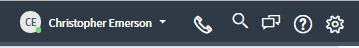1
Assign Roles
Non admin users in ServiceNow will need to be assigned the appropriate roles to use this application.
sn_openframe_user - This gives access to OpenFrame to open communication between ServiceNow and the SiX interface.
x_skte_incontactci.user - This gives access to the Skybox CXone CTI application.
2
Re-sign In To ServiceNow
When the user logs in, they should see the OpenFrame Phone icon on the top ServiceNow status bar by the username.
3