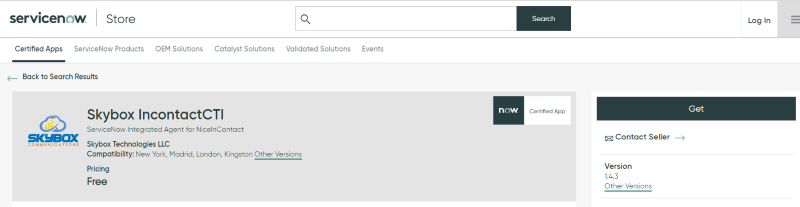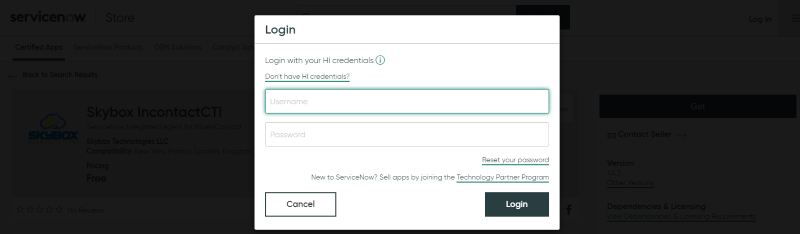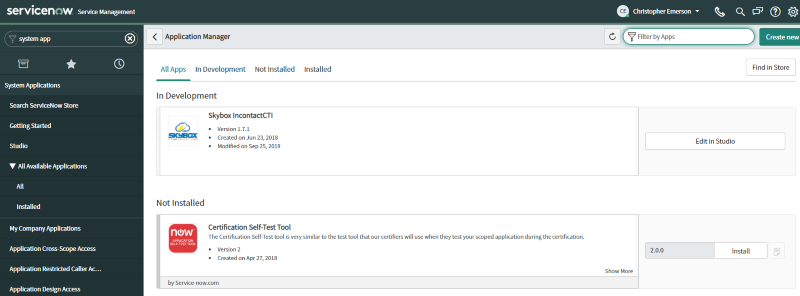1
Search In ServiceNow Store
Search for the Skybox CXone CTI application in the ServiceNow store.
2
Click on Get Button
3
Log In Using Your ServiceNow HI Credentials
4
Install Application
This application requires the free plugin Openframe to be installed from the plugins section of ServiceNow. Once this is installed, the Skybox IncontactCTI application will now be available in your ServiceNow instance. Navigate to the Applications section under System Applications. Look for the Skybox IncontactCTI application in the Not Installed section. Click on the Install button.