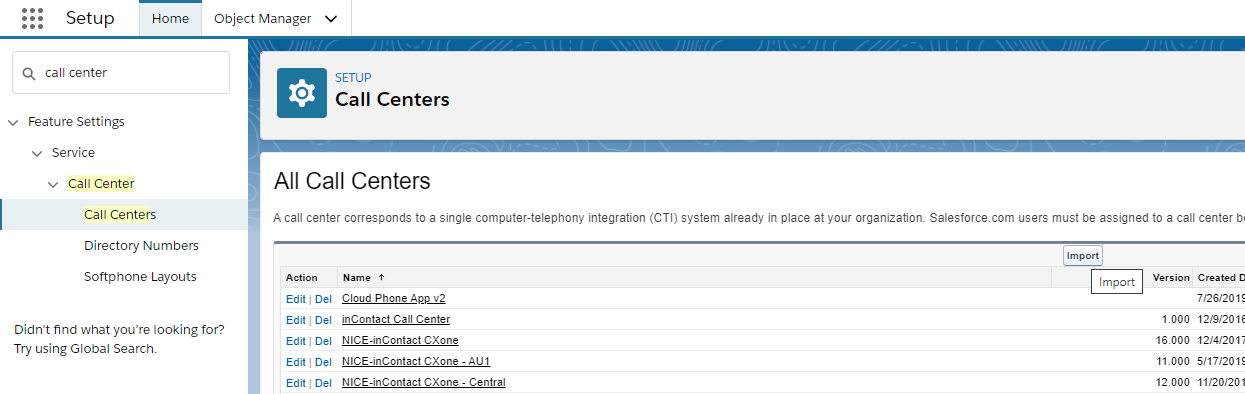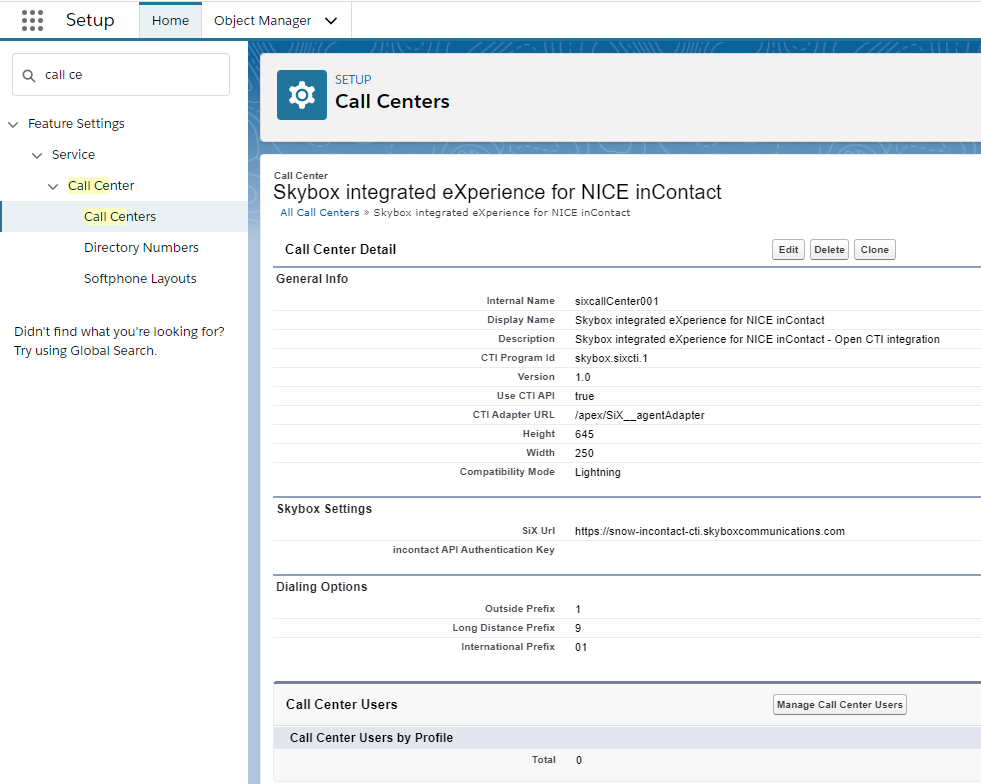1
Download The SiX Call Center
Download the SiXCTI CallCenter_v3 Call Center. This will download a zip file with the xml representation of the Call Center. Unzip the file once downloaded.
2
Import The Call Center
From the Setup Menu, navigate to Feature Settings->Service->Call Center->Call Center.
Select the Import button.
Select the file that was downloaded in step 1.
3
Assign Users To Call Center
Once the Call Center is imported, you can assign users to the Call Center for use.