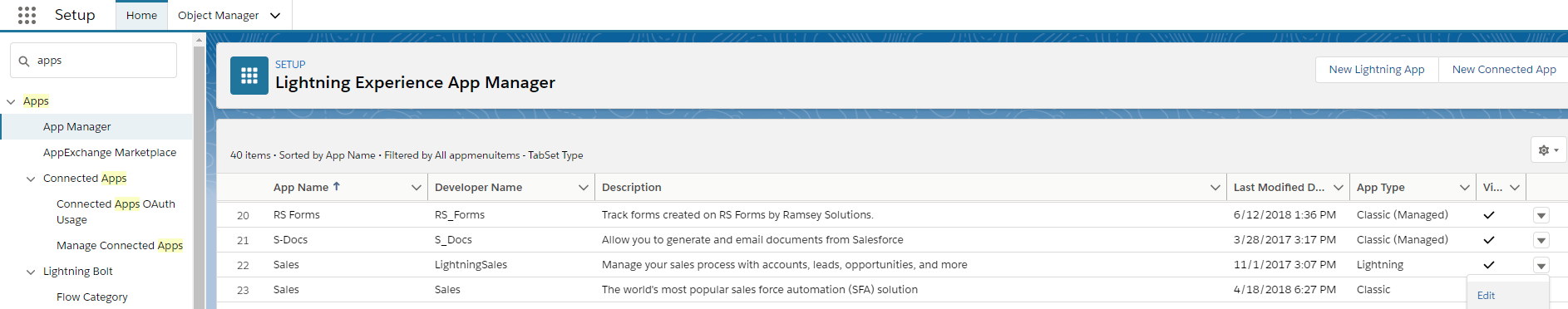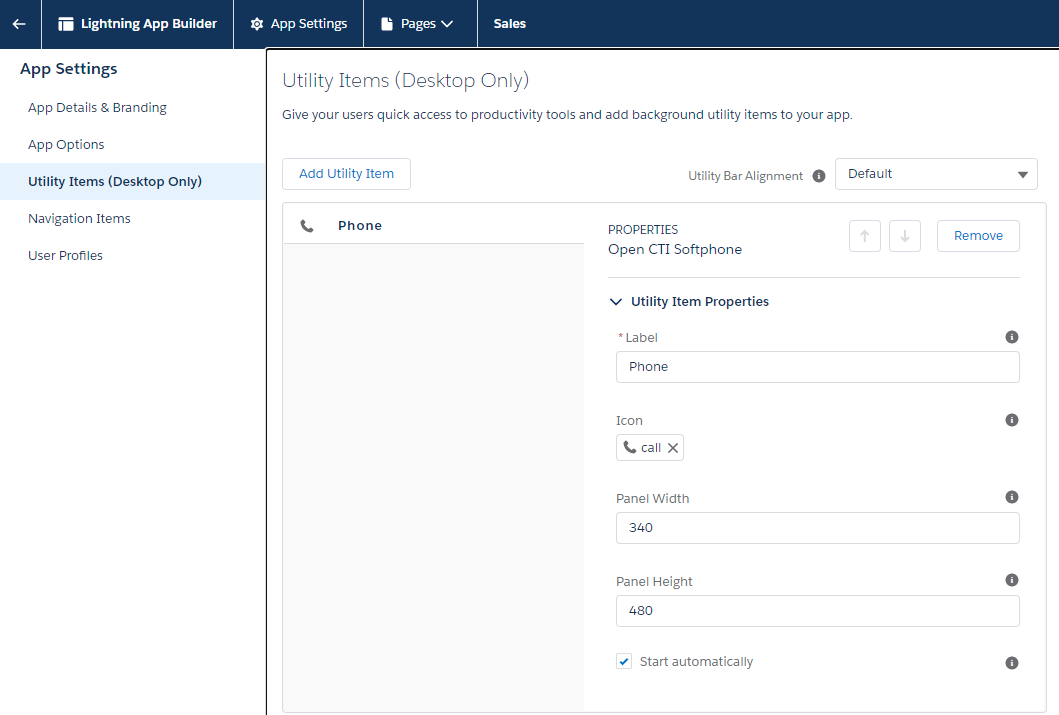1
Navigate to App Manager
From the Setup Menu, navigate to Apps -> App Manager
Select the application you would like to add the OpenCTI Softphone to. Click on the button on the far right of the record and select Edit.
2
Add the Utility Item
Once in edit mode, navigate to the Utility Items menu on the left.
Select Add Utility Item and find the Open CTI Softphone.